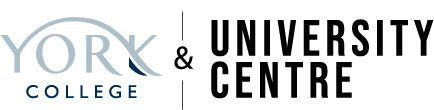We deliver a range of apprenticeships in various occupational areas such as Business Administration, Construction, Engineering, Science, Hospitality, Hair & Beauty and HR Support.
Please contact us today to find out how apprenticeships can support your organisation's recruitment and training development plans.
Email: apprenticeships@yorkcollege.ac.uk
Telephone: 01904 770368 option 1
We work hard to make sure that correspondence with our employers is regular and informative. We also listen carefully to current and prospective employers to fully understand their needs and manage the delivery of their apprenticeships to ensure the best benefits to their business.
To search our range of apprenticeship programmes, click here
Employers with a payroll of over £3 million (levy payer) contribute to the Apprenticeship Levy to fund their apprenticeships.
Organisations not paying the levy are known as non-levy payers and fall under the co-investment route i.e. you pay 5% and the government pays 95% of the cost of each apprenticeship training programme. If you recruit an apprentice aged 16-18 and employ less than 50 staff, the government will waive the 5% contribution.
All employers are responsible for paying the apprentices wage and there is a £1,000 incentive, paid in 2 equal instalments, for recruiting an apprentice aged 16-18, or aged 19-24 and has either an EHCP provided by their local authority or been in the care of their local authority.
It is now a government requirement that all employers set up a Digital Apprenticeship Service account (DAS) to access funding for apprentices, regardless of whether you are a levy payer or non-levy payer. You can also advertise vacancies through this account.
Levy paying employers allocate and agree funds from their Apprenticeship Levy account to cover the cost of the apprenticeship training and non-levy paying employers need to reserve funding for their apprenticeship programme/s through their Digital Apprenticeship Service (DAS) account.
Through your account you will be able to manage a range of services. This includes finding training providers that deliver your chosen apprenticeship programme, reserving funding for the provider to deliver your chosen apprenticeship, advertising vacancies on 'Find an Apprenticeship' and managing your apprentices.
For more information on the Government Digital Apprenticeship Service (DAS) follow this link.
How to register and use the apprenticeship service as an employer
You will first need to create an account, then add a PAYE scheme on behalf of your organisation and lastly accept the employer legal agreement with the ESFA (Education and Skills Funding Agency).
Video tutorials are available to guide you through setting up your account.
Before you begin to set your account up, you will need to have a couple of pieces of information to hand:
- An email address you have access to
- Your business accounts office reference number and employer PAYE scheme reference number if you are a non-levy payer
Or your Government Gateway login for your organisation if you are a levy payer
- Authority to add PAYE schemes to the account
- Authority to accept the employer legal agreement on behalf of your organisation
If you are having any problems at all with your account or would like to talk through the process, please contact us.
Alternatively, look at the ESFA’s YouTube channel which has a variety of easy tutorials that talk you through many of the processes on the Digital Apprenticeship Service.
You can create an account to manage apprenticeships on the Government website. Alternatively, contact us so that we can arrange for an invite email to be sent to you from the Apprenticeship Service.
There is also a guidance video explaining the registration journey and accepting the employer legal agreement on the apprenticeship service covering:
- Creating an account
- Adding PAYE scheme
- Confirming organisational details
The York College Apprenticeships Team can offer some support with setting up your account, but you will need to do the initial registration with your company details and PAYE information. When you are setting up the account, you can give permission for us to add details. You would still need to approve anything that we did add.
Please email us on apprenticeships@yorkcollege.ac.uk or call 01904 770368 option 1 if you require help with this or if you have any questions.
See below for the relevant Apprenticeship policies: